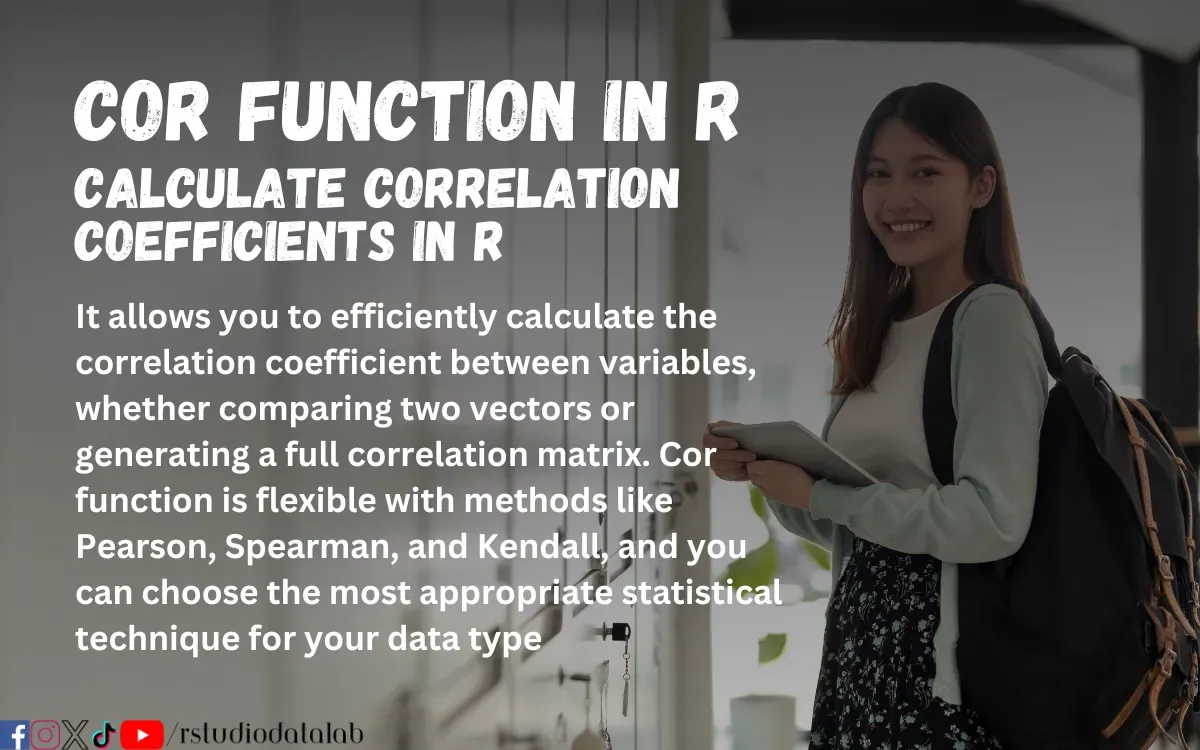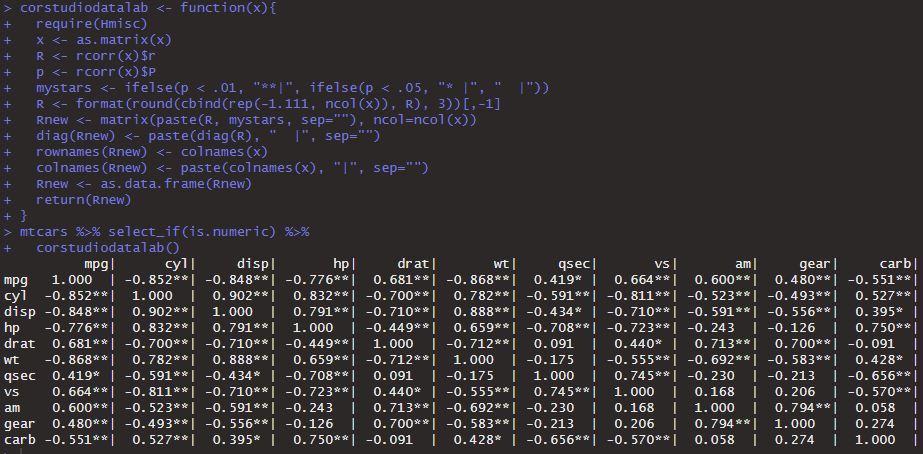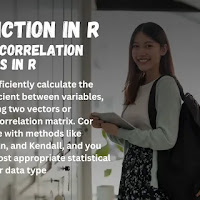How can learning the cor function in r transform your data analysis workflow into a precise, insightful, reproducible process that measures relationships between variables and drives actionable insights in research and business?
It allows you to efficiently calculate the correlation coefficient between variables, whether comparing two vectors or generating a full correlation matrix. Cor function is flexible with methods like Pearson, Spearman, and Kendall, and you can choose the most appropriate statistical technique for your data type. Integrating data preprocessing techniques, handling missing values with parameters such as use = "complete.obs", and visualizing your results are critical to ensuring your analysis is accurate and insightful. This robust function is a fundamental tool in any advanced data analysis workflow.
| Feature | Description | Example |
| Correlation Coefficient Calculation | Calculates the correlation between two vectors or a correlation matrix for a data frame. | cor(df$x, df$y) for two vectors, cor(df) for a data frame. |
| Handling Missing Values | Options include all.obs, complete.obs, and pairwise.complete.obs. | cor(df, use="complete.obs") for listwise deletion. |
| Correlation Methods | Supports Pearson, Spearman, and Kendall methods. | cor(df$x, df$y, method="pearson") for Pearson correlation. |
| Correlation Matrix | Returns a square matrix showing correlations between all pairs of variables in a data frame. | cor(mtcars) for a correlation matrix. |
| Pearson Correlation | For continuous variables, measures linear relationship. | cor(df$x, df$y, method="pearson") |
| Spearman Correlation | For ordinal or ranked data, the monotonic relationship is measured. | cor(df$x, df$y, method="spearman") |
| Kendall Correlation | For ranked data, concordance between ranks is measured. | cor(df$x, df$y, method="kendall") |
| cor.test() | Tests the significance of a correlation coefficient. | cor.test(df$x, df$y, method="pearson") |
| rcorr() from Hmisc | Computes correlations with significance levels. | rcorr(as.matrix(df)) |
| all.obs | Assumes no missing data; errors if present. | Not recommended with missing data. |
| complete.obs | Listwise deletion removes rows with missing values. | cor(df, use="complete.obs") |
| pairwise.complete.obs | Pairwise deletion uses available pairs for each correlation. | cor(df, use="pairwise.complete.obs") |
Table of Contents
Key points
- Use the cor function in r to quickly compute correlation coefficients. For example, run
cor(mtcars$mpg, mtcars$hp)to check the relationship between two variables. - Handle missing values properly. Use
use = "complete.obs"to include only full cases orpairwise.complete.obsto use all available pairs for accurate correlations. - Choose the right method for your data. Pearson works best for linear data, Spearman for ranked or non-linear data, and Kendall’s for small samples with ties.
- Create correlation matrices using tools like corrplot and ggplot2. Visuals help you quickly see which pairs of variables have strong positive or negative relationships.
- Use cor.test to check if the computed correlation is statistically significant. It provides p-values and confidence intervals to support your findings.
The cor function in r
The cor function in r is a vital tool for data analysis. It is used to compute the correlation coefficient between numbers in a vector or to create a correlation matrix that shows the correlation between many variables. It shows the strength and direction of the relationship between two variables. Simply put, it tells you if there is a positive correlation (when one value goes up, the other goes up) or a negative correlation (one goes up, the other goes down). The concept of correlation has been around for a long time, with roots in early statistical studies.
| Aspect | Description |
| Function | cor function in r |
| Purpose | Compute correlation coefficients and build matrices |
| Relationship | Shows positive or negative correlation |
Overview of the cor function
The cor function in r calculates the correlation coefficient to measure the linear relationship between numbers in a data frame or vector. It is essential because it helps researchers and analysts quickly see how two variables relate.
cor(mtcars$mpg, mtcars$hp)Importance in Data Analysis
Correlation is widely used in research, business, and education data analysis. It helps identify trends and relationships between variables in a data frame. Whether you work with simple datasets or large matrices. Many researchers use it to study the correlation between sales and advertising spending or between two stocks. At RStudioDatalab, we support professionals who must quickly and accurately compute correlation coefficients. Our experts offer help via Zoom, Google Meet, or chat, ensuring you get the best data analysis support without any hassle. It ties our brand to high-quality, reliable services that help you beat deadlines with expert support.
2. Understanding Correlation Coefficients
A correlation coefficient is a simple number that shows the strength and direction of the relationship between two variables. It ranges from -1 to 1. A value of 1 means a perfect positive correlation, and -1 means a perfect negative correlation. A value near 0 means there is little or no linear correlation. It is a key statistical test that tells you how closely related your data frame variables are.
Correlation analysis is fundamental for uncovering relationships among variables in data analysis. It quantifies both the strength and direction of these relationships using measures such as Pearson’s product-moment correlation coefficient, which is pivotal for initial data exploration and subsequent modelling steps (Çayak, 2022; Wang & Zheng, 2014). Moreover, robust correlation measures underpin advanced statistical methods—such as regression and path analysis—enabling researchers to assess causality and mediating effects in various fields (Çayak, 2022). The theoretical framework provided by studies on multiple variable correlations further emphasizes its universal applicability in diverse domains, facilitating feature weighting and normalization processes for improved model performance (Wang & Zheng, 2014; Shantal et al., 2023).
Types of Correlations in R
There are three main types of correlations in r.
- Pearson correlation is best for linear data where the relationship is clear.
- Spearman correlation works well when data are ranked or not strictly linear.
- Kendall’s Tau is helpful for small datasets or when there are many tied values.
Each method provides a slightly different view of the relationship between variables. Choosing the right one depends on the data frame and what you need to compute.
Basic Usage of the cor function in r
It is straightforward and saves time. It helps you compute correlation coefficients quickly. You can see the relationship between two variables with simple code examples or create a full correlation matrix. Makes it easy to compare many pairs of variables at once. Our examples use the mtcars data frame to illustrate the process.
Calculating Correlation Between Two Variables
You can use a cor function code to compute the correlation between two variables in r. For example, to check the relationship between two variables in the mtcars data frame, try this:
data(mtcars)
cor(mtcars$mpg, mtcars$hp)Generating a Correlation Matrix
You use a mtcars data frame to create a correlation matrix in R. This is helpful when you must see the correlation between many variables simultaneously.
library(dplyr)
mtcars %>% select_if(is.numeric) %>%
cor()
It produces a matrix showing the correlation coefficients between each pair of variables in the mtcars dataset. The diagonal of this matrix always shows 1.0000000, as a variable is perfectly correlated with itself. This matrix is a key tool for visualizing a correlation and helps you identify both positive and negative relationships among variables. A clear table can be used to summarize the output for easy reference.
Advanced Techniques with the cor function in r
First, check if the Hmisc package has been installed; if not, the code installs and loads it. The corstudiodatalab function is then defined to calculate and format a correlation matrix with significance markers. The input data x is first converted to a matrix inside the function. The rcorr() function from the Hmisc package is used twice to extract the correlation coefficients (stored in R) and their corresponding p-values (stored in p). The code then creates a marker vector, mystars, which assigns "|" if the p-value is below 0.01, "* |" if below 0.05, or just " |" otherwise.
Next, the correlation coefficients are rounded to three decimals and formatted as strings. These strings are then combined with the significance markers into a new matrix, Rnew, where the diagonal elements are handled separately to remove extra markers. The row names and column names are set to match the original data's column names. Finally, Rnew is converted into a data frame and returned. The code takes the built-in mtcars dataset, selects only its numeric columns, and passes them to corstudiodatalab() to display a formatted correlation matrix with significance stars.
if(!require(Hmisc)){
install.packages("Hmisc")
library(Hmisc)
}
corstudiodatalab <- function(x){
require(Hmisc)
x <- as.matrix(x)
R <- rcorr(x)$r
p <- rcorr(x)$P
mystars <- ifelse(p < .01, "**|", ifelse(p < .05, "* |", " |"))
R <- format(round(cbind(rep(-1.111, ncol(x)), R), 3))[,-1]
Rnew <- matrix(paste(R, mystars, sep=""), ncol=ncol(x))
diag(Rnew) <- paste(diag(R), " |", sep="")
rownames(Rnew) <- colnames(x)
colnames(Rnew) <- paste(colnames(x), "|", sep="")
Rnew <- as.data.frame(Rnew)
return(Rnew)
}
mtcars %>% select_if(is.numeric) %>%
corstudiodatalab()
Handling Missing Data
Handling missing data is vital for accurate correlation analysis. When using the cor function in r, you can set the "use" parameter. For example, use = "complete.obs" tells R to use only the rows with no missing values, while pairwise.complete.obs use all available values. It can affect the correlation coefficient you compute. Best practices include checking your dataset for missing data and understanding how these options change your results. It is wise to run a few tests using the mtcars data
cor(mtcars, use = "complete.obs")It ensures that you compute correlations only with complete data. Proper handling methods keep your data analysis clean and your results reliable.
Customizing Correlation Methods
Customizing the cor function in r means you can change how correlation coefficients are computed. The default is Pearson correlation, which is best for linear relationships. However, you may need Spearman correlation for ranked data or Kendall’s method for small datasets with ties. To switch methods, you add the method parameter in your code.
# Using Pearson (default)
cor(mtcars$mpg, mtcars$hp)
# Using Spearman correlation
cor(mtcars$mpg, mtcars$hp, method = "spearman")
# Using Kendall's method
cor(mtcars$mpg, mtcars$hp, method = "kendall")
These code snippets show how to compute different correlations. Each method has its strengths. Pearson correlation coefficient measures linear relationships, while Spearman and Kendall’s methods handle non-linear data better. This customization lets you choose the best approach for your data analysis.
Visualization of Correlation Data
Visualizing your correlation matrices can help you spot trends and relationships between variables. Using clear visuals also improves your data presentation and helps with decision-making.
| Visualization Tool | Purpose |
| corrplot | Creates clear correlation matrices |
| ggplot2 | Builds dynamic, customizable plots |
Creating Graphical Correlation Matrices using corrplot
Creating graphical correlation matrices helps you visualize the correlation. Tools like corrplot and ggplot2 in r are popular choices. With corrplot, you can turn a matrix of correlation coefficients into an easy-to-read image.
library(corrplot)
corr_matrix <- cor(mtcars)
corrplot(corr_matrix, method = "circle")
Creating Graphical Correlation Matrices using GGplot2 library
Using ggplot2, you can easily visualize a correlation matrix. First, compute the correlation matrix from your data frame and then reshape it into a long format with the reshape2 package. Next, use ggplot2 to create a heatmap with geom_tile(). This method shows the strength of the correlation between pairs of variables with colors.
# Load required libraries
library(ggplot2)
library(reshape2)
# Compute correlation matrix
corr_matrix <- cor(mtcars)
# Melt the matrix into long format
melted_corr <- melt(corr_matrix)
# Create the heatmap
ggplot(data = melted_corr, aes(x=Var1, y=Var2, fill=value)) +
geom_tile(color = "white") +
scale_fill_gradient2(low = "blue", high = "red", mid = "white",
midpoint = 0, limit = c(-1,1), space = "Lab",
name="Correlation") +
theme_minimal() +
theme(axis.text.x = element_text(angle = 45, vjust = 1,
size = 12, hjust = 1)) +
labs(title = "Correlation Matrix", x = "", y = "")
Enhancing Data Storytelling
Data storytelling means using visuals to make your data analysis clear and engaging. Using RStudio and tools like ggplot2 helps create interactive visuals. These visuals let you explore correlation matrices dynamically. For example, interactive plots allow you to hover over points to see exact correlation coefficients and p-values. It highlights key relationships between variables in your data frame. It also supports your narrative by showing the strength of the relationship in a way that is easy to understand. Engaging visuals make your work appealing and help your audience grasp the insights quickly.
Statistical Testing and Interpretation
Testing Significance with cor.test
Use cor.test to check if the correlation coefficient is significant. It tells you if the relationship between two variables in your data frame is real or due to chance.
cor.test(mtcars$mpg, mtcars$hp)It will give you the correlation coefficient, a p-value, and confidence intervals. The correlation coefficient helps you determine whether the relationship between two variables is strong or null. The p-value shows whether the result is statistically significant, guiding you in making data analysis decisions.
Interpreting p-values and Confidence Intervals
Interpreting the p-value and confidence intervals is key to understanding the correlation test. The p-value tells you if the correlation is statistically significant. A low p-value (typically less than 0.05) means the result is unlikely to be due to chance. Confidence intervals show the range in which the true correlation coefficient likely falls. They help assess the strength of the relationship between variables. Knowing these details supports better data analysis decisions and helps report results.
| Statistic | Purpose |
| p-value | Tests if the correlation is significant |
| Confidence Interval | Shows the range of the actual correlation coefficient |
Integrating Correlation Analysis in a Reproducible Workflow
Correlation analysis into a reproducible workflow is essential for precise and consistent data analysis. Tools like R Markdown and Shiny make it easier to document your steps and share your findings. These methods support a smooth workflow and ensure that your correlation matrices and test results are always precise and repeatable.
Best Practices in Data Analysis
Best practices include ensuring your work is reproducible. Document every step using tools like R Markdown. You can rerun your code and get the same correlation coefficients and matrices. Transparency in your data analysis supports trust and accuracy. Use Shiny to create interactive dashboards that let others explore your results. Such documentation also makes it easier to share your findings with colleagues and experts at RStudioDatalab, who offer expert support when needed.
RStudioDatalab Services
RStudioDatalab provides expert help for those working on correlation analysis and other data analysis tasks. Our team supports researchers, students, and businesses with one-on-one sessions via Zoom, Google Meet, or chat. We help you understand and compute accurate correlation coefficients using tools like the cor function in r. With our expert guidance, you can overcome challenges and improve your results. Our services ensure you meet deadlines and maintain high data quality, backed by real-world experience in R programming and statistical analysis.
Common Pitfalls and How to Avoid Them
Even with powerful tools like the cor function in r, pitfalls exist. Common issues include problems with data quality and misinterpreting correlation results. Avoiding mistakes is key to getting an accurate picture of the relationship between variables in your dataset. Knowing these pitfalls also helps you trust your findings and share them confidently.
Data Quality and Preprocessing
Good data analysis starts with high-quality data. Outliers can skew your correlation coefficients and distort the matrix. Checking for null values and ensuring each vector is clean helps maintain data integrity. Use simple checks and visualizations to spot outliers before you compute correlations. For example, run a plot with ggplot2 to see if any values stand out. Keeping your data frame clean is a best practice that prevents errors and builds trust in your findings.
Misinterpretation of Correlation
It is essential to know that correlation does not mean causation. A strong correlation coefficient between two variables might not indicate that one causes the other. Always interpret your results carefully. Use cor.test to check if the correlation is statistically significant. Ensure you understand that a result close to 0 may indicate a weak relationship and not an error in the computation. Being cautious helps you make sound decisions and avoid drawing false conclusions from your data analysis.
Conclusion
Learning the cor function in r is essential for any data analyst. We began by exploring its basic usage, where you can efficiently compute correlation coefficients between variables or create a full correlation matrix. This fundamental step helps you understand the relationship between two variables using methods like Pearson for linear data, Spearman for ranked data, and Kendall’s for small or tied samples.
Advanced techniques, such as handling missing data with use = "complete.obs" or pairwise.complete.obs, ensure you maintain data integrity and improve accuracy. Visualizing correlation matrices using packages like corrplot and ggplot2 makes identifying patterns and communicating your findings simpler. Statistical testing with cor.test further validates your results by providing significance levels and p-values. Integrating these approaches into a reproducible workflow using tools like R Markdown or Shiny guarantees consistency and reliability in your analysis.
Frequently Asked Questions (FAQs)
What does the cor() function do in R?
The cor() function calculates the correlation coefficient between numbers. It shows how two variables move together. A value near 1 means a strong positive correlation, while a near -1 means a strong negative correlation. It can also create a correlation matrix to compare many variables at once.
What does the cor test do in R?
The cor.test() function tests if the correlation coefficient is actual or due to chance. It gives a p-value and confidence intervals. This tells you if the relationship between variables is statistically significant.
What is the Corr package in R?
The Corr package offers extra tools to compute and visualize correlation matrices. It makes graphs and helps you see the relationships between many variables. This package is excellent for those who want extra features beyond the basic cor() function.
What is the difference between COV and Cor in R?
The cov() function computes covariance, which shows how two variables change together. The cor() function calculates the correlation coefficient, a standardized measure that always lies between -1 and 1. Covariance is not scaled, while correlation gives a clear, comparable value.
How do we interpret the correlation coefficient?
The correlation coefficient shows the strength and direction of the relationship between two variables. A value near 1 means a strong positive correlation; near -1 means a strong negative correlation; and near 0 means little or no relationship.
How to get the standard deviation in R?
Use the sd() function to find the standard deviation. It shows how spread out your data is. For example, sd(mtcars$mpg) computes the standard deviation of the mpg column in the mtcars data set.
What is the difference between Cor and Cor test?
The cor() function computes the correlation coefficient between variables. The cor.test() function calculates the coefficient and tests if it is statistically significant. It gives you a p-value and confidence intervals.
How do you get a correlation between two columns in R?
Use the cor() function with your data frame to get the correlation of two columns. For example, cor(df$column1, df$column2) computes the correlation coefficient between two columns in df.
When to use Spearman correlation?
Use Spearman correlation when your data is ranked or not linear. It is best for data with ties or non-normal distribution. It helps show the monotonic relationship between variables even when the Pearson correlation may not work well.
What does Corr() do?
The Corr() function works like cor() but may have extra features. It calculates the correlation coefficient and, depending on the package you use, sometimes offers better output or visual options.
What does the correlation coefficient tell us?
It tells us how strong the relationship is between two variables and the direction of that relationship. A high positive value means a strong positive correlation, while a high negative value means a strong negative correlation.
What is the difference between Pearson and Spearman correlation?
Pearson correlation measures the linear relationship between continuous data. Spearman correlation works with ranked data and non-linear relationships. They show how variables are related but use different methods to compute the correlation coefficient.
What is the function to find the correlation in R?
The function is cor(). It computes the correlation coefficient between two variables or creates a correlation matrix from a data frame.
What is the default method of Cor test in R?
The Pearson correlation is the default method of cor.test() in R. This means it tests for a linear relationship between the variables by default.
Reference:
- Shantal, M., Othman, Z., & Bakar, A. (2023). A novel approach for data feature weighting using correlation coefficients and min–max normalization. Symmetry, 15(12), 2185. https://doi.org/10.3390/sym15122185
- Wang, J. and Zheng, N. (2014). Measures of correlation for multiple variables.. https://doi.org/10.48550/arxiv.1401.4827
- Çayak, S. (2022). A study on teachers shows the mediating role of organizational happiness in the relationship between work engagement and life satisfaction. International Journal of Contemporary Educational Research, 8(4), 27-46. https://doi.org/10.33200/ijcer.852454
Transform your raw data into actionable insights. Let my expertise in R and advanced data analysis techniques unlock the power of your information. Get a personalized consultation and see how I can streamline your projects, saving you time and driving better decision-making. Contact me today at contact@rstudiodatalab.com or visit to schedule your discovery call.