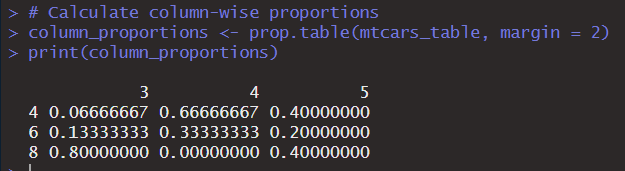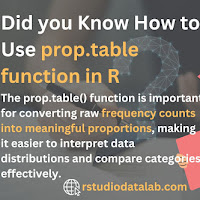How can understanding proportions transform the way you interpret data?
If you're doing data analysis with R and need to break down complex frequency tables into insightful proportions, learn how to use the prop.table() function in R is the key to unlocking a new level of data understanding. Proportion tables allow you to analyze data by counts and their significance relative to the whole, row, or column.
The prop.table() function in R calculates proportions from a contingency table or matrix, converting counts into relative frequencies. It helps in understanding the distribution of data across rows, columns, or the entire table.
RStudioDataLab
Key Points
- Functions for Calculating Proportions: The prop.table(), proportions(), and xtabs() functions are all useful for working with proportions, but each has unique use cases based on the type of data (e.g., tables, matrices, data frames).
- Workflow Integration: xtabs() is typically used to create contingency tables from data frames, while prop.table() is applied afterward to calculate proportions.
- Handling Multi-Dimensional and Weighted Data: prop.table() can handle multi-dimensional tables for complex datasets, and weighted proportions can be calculated by combining prop.table() with functions like dplyr.
- Visualizing Proportions: Heatmaps created with ggplot2 can help visualize proportions in multi-dimensional tables, making it easier to identify trends and compare categories visually.
- User-Friendliness: prop.table() is an accessible function for beginners, providing an easy way to interpret frequency data without needing advanced coding skills.
Table of Contents
Introduction to prop.table() in R
prop.table()function in R is a useful tool for calculating the proportion of values in a table compared to the whole dataset, a specific row, or a specific column.It is especially helpful for looking at categorical data and understanding the frequencies of different groups. Unlike regular tables showing counts, a proportion table shows how each value fits into the bigger picture. It is helpful in research and statistical analysis to see how different categories make up a whole or how different groups compare to each other.
Why Use prop.table() in Data Analysis?
Key benefits
- Visual Understanding: Easily compare different groups without working with raw numbers.
- Simplification: Row-wise and column-wise proportions help you see how data is spread across different parts.
- Easy to Use: The prop.table() syntax is simple, making it great for beginners in data science.
data(mtcars)
# Load the dataset
# Using the built-in mtcars dataset for demonstration
# Creating a contingency table of 'cyl' (Number of cylinders) vs 'gear' (Number of forward gears)
mtcars_table <- table(mtcars$cyl, mtcars$gear)
mtcars_table
# Calculate proportion of the entire table
table_proportions <- prop.table(mtcars_table)
print(table_proportions) # Display the proportion tableKey Components
- Table and Proportion: Tables show counts, and proportions are the percentages of these counts compared to the whole or specific parts.
- Margin: Margins can be rows (1) or columns (2).
Syntax and Parameters of prop.table()
The syntax of the prop.table() function is simple and easy to understand, even for beginners:
prop.table(x, margin = NULL)
- x: The table you want to convert to proportions.
- margin: Tells R how to calculate the proportions. Use 1 for row-wise, 2 for column-wise, and NULL (default) for the entire table.
Using prop.table() with Other Packages
# Installing tidyverse package
install.packages("tidyverse")
# Load tidyverse package
library(tidyverse)
# Load the mtcars dataset
data(mtcars)
# Create a table of 'cyl' (Number of cylinders) vs 'gear' (Number of forward gears)
mtcars_table <- table(mtcars$cyl, mtcars$gear)
# Calculate proportions of the entire table using prop.table
proportions_table <- prop.table(mtcars_table)
# Convert the table into a data frame for easier handling with tidyverse functions
proportions_df <- as.data.frame(proportions_table)
# Rename columns for better readability
colnames(proportions_df) <- c("Cylinders", "Gears", "Proportion")
# Use tidyverse functions to filter and arrange the data
filtered_data <- proportions_df %>%
filter(Proportion > 0.1) %>%
arrange(desc(Proportion))
# Print the filtered data
print(filtered_data)
Practical Examples of Using prop.table()
Example 1: Whole Table Proportions
Imagine you have data on different car types and their engine configurations. Using the mtcars dataset, you can calculate proportions for each combination.
# Calculate whole-table proportions
whole_proportions <- prop.table(mtcars_table)
print(whole_proportions)Example 2: Row-Wise Proportions (margin = 1)
# Calculate row-wise proportions
row_proportions <- prop.table(mtcars_table, margin = 1)
print(row_proportions)Example 3: Column-Wise Proportions (margin = 2)
Using margin = 2 lets you see proportions across columns.
# Calculate column-wise proportions
column_proportions <- prop.table(mtcars_table, margin = 2)
print(column_proportions)Real-life applications of prop.table()
Market Research
Prop. table () makes it easier to examine product preferences in market research. For example, a company can create a proportion table of customer preferences for different products, helping it understand which products are most popular.
Demographic Analysis
You can use prop.table() to study population groups based on age, income, and education. Calculating row-wise and column-wise proportions helps you better understand how the population is spread across different groups.
# Load the UCBAdmissions dataset
data(UCBAdmissions)
# Create a table of admissions by gender
# Summarize admissions by gender using the apply function
admissions_table <- apply(UCBAdmissions, c("Gender", "Admit"), sum)
# Calculate row-wise proportions to understand admission rates by gender
row_proportions <- prop.table(admissions_table, margin = 1)
print(row_proportions)
# Calculate column-wise proportions to see the differences in gender distribution among admitted and rejected students
column_proportions <- prop.table(admissions_table, margin = 2)
print(column_proportions)
# Convert the table to a data frame for easier handling with tidyverse functions
admissions_proportions_df <- as.data.frame(row_proportions)
# Print the data frame
print(admissions_proportions_df)Case Study: Using prop.table() for Data Visualization
You can also use prop.table() with tools like ggplot2 to show proportions visually:
library(ggplot2)
# Creating a data frame for plotting
prop_data <- as.data.frame(prop.table(mtcars_table))
# Plotting using ggplot2
ggplot(prop_data, aes(Var1, Var2, fill = Freq)) +
geom_tile() +
labs(title = "Proportions of Cylinder and Gear Combinations",
x = "Number of Cylinders", y = "Number of Gears", fill = "Proportion")Handling Missing Values in prop.table()
NA Values in Data
NA values can make using prop.table() is harder because they affect how proportions are calculated. If your dataset has missing values, the sums used to calculate proportions might need to be corrected, leading to misleading results.
Handling Missing Data with prop.table()
The useNA parameter in the table() function helps manage missing data. You can use useNA = "ifany" to include NA values in the table if they are present. This helps ensure that all values are accounted for correctly in your calculations.
You can also use na.omit() or na.exclude() to remove rows with NA values. This can be useful when missing values would otherwise distort your results. However, removing NA values might introduce bias in your analysis, especially if the missing data is not random. Considering the effects of NA removal is essential so you do not draw incorrect conclusions.
# Handling missing values using table() with useNA parameter
data_with_na <- c("A", "B", "A", NA, "B", "C")
table_with_na <- table(data_with_na, useNA = "ifany")
# Create a proportion table from table_with_na
proportion_with_na <- prop.table(table_with_na)
print(proportion_with_na)Removing vs. Including NA Values
When handling missing values, you have two main options: remove NA values or include them in your analysis. Each option has pros and cons:
- Removing NA Values simplifies the analysis and reduces biases caused by missing data, but if NA values are meaningful, you might lose important information.
- Including NA Values: Including NA values with useNA helps you understand how much data is missing and its impact. However, it can make it harder to interpret proportions.
Related Posts
Common Mistakes and How to Avoid Them
Mismatched Margins
When using prop.table(), choosing the wrong margin can lead to incorrect calculations. For example, using margin = 1 when you want column-wise proportions will lead to inaccurate results.
Example: Consider the mtcars dataset. If you want to calculate the proportions for different gears across all cylinder types, using margin = 1 (row-wise) instead of margin = 2 (column-wise) will give you the wrong results. Instead of comparing the distribution of gears for each cylinder type, you'll end up comparing cylinder distributions within each gear type. It can lead to misleading conclusions. Always double-check your margins to make sure they match your analysis goals.
Handling Missing Data
Tips for Troubleshooting prop.table() Errors
Error Messages
Common errors when using prop.table() include:
Incorrect Margin Value: Use 1 for row-wise and 2 for column-wise proportions.
- Tip: To determine the right margin, consider whether you want to compare within rows or columns. Use margin = 1 for row-wise comparisons (each row adds up to 1) and margin = 2 for column-wise comparisons (each column adds up to 1).
- Example: If you use margin = 1 by mistake when calculating column proportions, your results will be wrong. Always double-check the margin value.
Non-Numeric Data: prop.table() needs numeric data. Convert your data if needed.
- Example: If your table has non-numeric entries, use as.numeric() before applying prop.table().
- NA Values Causing Errors: NA values in the dataset can lead to unexpected results.
- Solution: Use na.omit() or set **useNA = "ifany"in thetable()` function to manage missing values.
Incorrect Data Structure: prop.table() requires a table or matrix, not a data frame.
- Example: If you try to use prop.table() directly on a data frame, convert it first using as.table().
- Dimension Mismatch: Choosing the wrong dimension can cause an error if you use multi-dimensional tables.
- Solution: Check your table's dimensions and ensure the margin matches the axis you want to use.
Empty Levels in Factors: Factors used in prop.table() sometimes have levels without data, causing unexpected results.
Solution: Use droplevels() to remove empty factor levels before using prop.table().Dividing by Zero: If the margin or total sum is zero, prop.table() will create an error or NA values.
Solution: Check your data to ensure no rows or columns sum to zero, or handle these cases specifically.Mismatched Data Lengths: When matching () with mutate() from dplyr, mismatched vector lengths can lead to errors.
Solution: Make sure the vectors you match are the same length, or use join() functions to merge data properly.Limitations of Using prop.table()
| Limitation | Description |
|---|---|
| Data Structure Requirements | The prop.table() function works best with tables and matrices. It cannot directly work with more complex data structures like data frames without converting them into tables first. |
| Compatibility Issues | prop.table() does not work well with non-tabular data, like lists or nested data frames. Always make sure your data is formatted correctly before using this function. |
| Handling Non-Numeric Data | prop.table() cannot work with non-numeric data. You need to convert categorical data into numeric form before using it. |
How prop.table() Compares with Similar Functions
| Aspect | prop.table() |
proportions() |
xtabs() |
|---|---|---|---|
| Primary Purpose | Calculates proportions from tables and matrices | Calculates proportions, more versatile for data frames and vectors | Creates contingency tables from data frames |
| Functionality | Used mainly for tables and matrices | Works well with data frames, matrices, and numeric vectors | Summarizes categorical data by creating contingency tables |
| Input Types | Requires table or matrix input | Supports data frames, tables, matrices, and numeric vectors | Accepts data frames with categorical variables |
| Use Case | Ideal for existing contingency tables or matrices | Flexible for calculating proportions from data frames or vectors | Used to create a contingency table before calculating proportions |
| Example Code | |
|
|
Conclusion
The prop.table() function in R is a versatile tool for calculating proportions, especially when working with tables and matrices. Along with proportions() and xtabs(), it provides a powerful toolkit for data analysis, each serving a distinct purpose. Whether calculating proportions in contingency tables, visualizing trends with heatmaps, or analyzing multi-dimensional data, these functions allow for effective data exploration. By understanding the strengths of each function, users can make informed decisions on which to use for their specific analysis needs, ultimately simplifying the data analysis process and making it more approachable for beginners.
Frequently Asked Questions (FAQs)
What does margin mean in prop.table()?
The margin parameter in prop.table() specifies how proportions are calculated:
- margin = 1 calculates row-wise proportions, meaning each row adds up to 1.
- margin = 2 calculates column-wise proportions, meaning each column adds up to 1.
- Setting margin to NULL calculates proportions for the entire dataset, which is useful for understanding overall distribution.
Can prop.table() handle NA values?
Yes, but NA values need to be managed carefully. You can use the useNA parameter in the table() function to include or exclude missing values before applying prop.table(). Alternatively, you can remove NA values using functions like na.omit().
What does prop table in R do?
The prop.table() function in R calculates proportions from a contingency table or matrix, converting frequency counts to relative frequencies.
What does the R function prop table() do in a crosstab?
In a crosstab, prop.table() calculates the proportions for each cell relative to the entire table, row, or column, depending on the specified margin.
How to make a proportions table in R?
Use the prop.table() function with a frequency table or matrix as input to create a table of proportions in R.
What does prop do in R?
The prop() function in R calculates proportions, similar to prop.table(), but may be part of different packages with specific use cases.
What is a props table?
A props table refers to a table that shows the proportional values derived from raw frequency counts, often used for statistical analysis.
How to set up a prop table?
To set up a proportion table in R, first create a contingency table with table(), then apply prop.table() to calculate proportions.
What is the prop test function in R?
The prop.test() function in R performs a hypothesis test for comparing proportions, often used in testing the success rate across groups.
What is table() in R with example?
The table() function in R creates a frequency table. For example, table(mtcars$cyl) returns the count of each unique value in the cyl column.
What is the crosstab function in R?
The xtabs() function in R is used to create contingency tables, also known as crosstabs, to summarize categorical data from a data frame.
What is the proportion function in R?
The proportions() function in R calculates the proportions of a table or matrix, providing flexibility for handling different data structures.
How to summarize multiple variables in R?
Use functions like summary(), dplyr::summarise(), or sapply() to summarize multiple variables, providing measures such as mean, median, or count.
How do you find a proportional table?
Create a frequency table using table() and then apply prop.table() to convert the counts to proportions.
What is prop table R?
In R, prop.table() is used to compute the proportions of a contingency table, offering insights into relative frequencies rather than raw counts.
Why do we use prop?
We use prop() to calculate proportions, which help understand the relative distribution of values in a dataset.
What is prop()?
prop() is a function (often package-specific) that calculates proportions, similar to prop.table() but sometimes tailored for different types of input.
What does table() in R do?
The table() function in R creates a frequency count of categorical variables, summarizing how often each value occurs.
What is the prop test function in RStudio?
The prop.test() function is used for testing whether proportions are equal across groups, commonly applied in hypothesis testing for binomial outcomes.
What does model tables do in R?
The model.tables() function in R summarizes tables of model effects from an analysis of variance (ANOVA) model.
What is the function of contingency table in R?
A contingency table, created using table() or xtabs(), is used to display the frequency distribution of variables, helping analyze the relationship between categorical data.
Transform your raw data into actionable insights. Let my expertise in R and advanced data analysis techniques unlock the power of your information. Get a personalized consultation and see how I can streamline your projects, saving you time and driving better decision-making. Contact me today at contact@rstudiodatalab.com or visit to schedule your discovery call.