Key points
- Aggregating Data in R: The aggregate() function in R allows you to group and summarize data based on specific criteria, making it easy to calculate averages, totals, and other summary statistics for various groups within a dataset.
- Filtering for Specific Criteria: Using logical conditions, you can filter the data to include only the rows that meet specific criteria. For instance, you can filter the mtcars data set to have only cars with miles per gallon greater than 20, enabling focused analysis.
- Converting Data Types: Changing data types is crucial for accurate analysis. Functions like as.factor() and as.Date() enables you to convert variables to different types, such as converting numeric values to factors or formatting dates to match a desired format.
- Combining Data: R provides powerful functions like merge() for combining data from different sources based on common columns. It allows you to consolidate information and perform comprehensive analysis by integrating data frames with related information.
- Enhancing Data Manipulation Skills: Working with the mtcars data set showcases essential data manipulation techniques. From generating data sets to performing aggregation, filtering, counting, changing data types, formatting dates, and combining data frames, mastering these techniques enhances your ability to analyze and interpret data effectively.
.webp)
Functions and Descriptions
| Sr. No. | Code | Description |
|---|---|---|
| 1 | aggregate() | Aggregates data by groups and applies a summary function. |
| 2 | subset() | Filters data based on logical conditions. |
| 3 | ifelse() | Replaces values based on a condition. |
| 4 | table() | Creates frequency tables for categorical variables. |
| 5 | as.character() | Converts variables to character data type. |
R Data Manipulation: Your Guide to Generating, Aggregating, & Combining Data
R stands out as a versatile and powerful tool in data analysis and statistical computing. The mtcars data set in the R base package is an excellent playground for honing your data manipulation skills.This guide will take you through various aspects of working with the mtcars data set in R, showcasing techniques such as data aggregation, filtering, counting, data type conversion, date formatting, and data frame combination.
Use mtcars Data Set: Generating a Data Set.
The mtcars data set is a built-in dataset in R that contains information about various car models, including their performance and specifications.You can load the mtcars data set using the following command:
# Load the mtcars data set data(mtcars)
By executing this command, you'll have the mtcars data set available for analysis and manipulation.
How to Aggregate Data in R
Aggregating data involves summarizing information based on specific criteria. The mtcars data set provides an excellent opportunity to practice data aggregation in R.Aggregating Data by Car Manufacturers
Suppose you're interested in finding each car manufacturer's average miles per gallon (mpg) in the mtcars data set. You can achieve this using the aggregate() function:# Aggregate data by car manufacturer manufacturer_mpg <- aggregate(mtcars$mpg, by = list(mtcars$am), FUN = mean) manufacturer_mpg
Greater Than 0: Filtering Data in R
Filtering data involves extracting subsets of data that meet specific conditions. Let's explore how to filter the mtcars data set to include only cars with miles per gallon greater than 20.Filtering Cars with MPG Greater Than 20
To filter cars with mpg greater than 20 from the mtcars data set, you can use the following code:# Filter cars with mpg greater than 20 high_mpg_cars <- mtcars[mtcars$mpg > 20, ] high_mpg_cars
Less Than 0: Handling Negative Values in Data
While the mtcars data set doesn't contain negative values, let's explore how to handle negative values using a hypothetical scenario.Replacing Negative Values with Zero
Suppose you have a dataset with negative values that must be replaced with zeros. Using a similar approach as before, you can replace negative values in a variable with zeros:# Create a hypothetical data frame with negative values hypothetical_data <- data.frame(values = c(10, -5, 8, -3, 6)) hypothetical_data # Replace negative values with zero hypothetical_data$values <- ifelse(hypothetical_data$values < 0, 0, hypothetical_data$values) hypothetical_data
How to Count Data in R
Counting occurrences is essential for understanding data distributions. Let's explore how to count occurrences in the mtcars data set.Counting Cars by Transmission Type
Suppose you want to count the number of cars with automatic and manual transmissions in the mtcars data set. You can achieve this using the table() function:# Count cars by transmission type transmission_counts <- table(mtcars$am) transmission_counts
How to Attach Data in R
Attaching data allows for easier access to variables in a data frame. Although the mtcars data set is already loaded, let's explore how to attach a hypothetical data frame.Attaching a Hypothetical Data Frame
Assuming you have another data frame named "additional_data," you can attach it for easy access to its variables:# Create a hypothetical data frame additional_data <- data.frame(speed = c(100, 120, 80, 110, 95)) # Attach the additional_data data frame attach(additional_data) additional_data
How to Change Data Type in R
Changing data types is essential for accurate analysis. Let's see how to change data types using the mtcars data set.Converting Numeric Values to Factors
Suppose you want to convert the "cyl" (number of cylinders) column in the mtcars data set to a factor variable:# Convert cyl column to factor str(mtcars$cyl) mtcars$cyl <- as.factor(mtcars$cyl) str(mtcars$cyl)
How to Change Date Format in R
The mtcars data set doesn't include date-related variables. However, let's explore date format changes using a hypothetical scenario.Changing Date Format for Hypothetical Dates
Suppose you have a dataset with dates in the "YYYY-MM-DD" format, and you want to change the format to "MM/DD/YYYY":# Create a hypothetical data frame with dates
date_data <- data.frame(dates = c("2023-08-01", "2023-08-15", "2023-09-05"))
date_data
# Change date format
date_data$dates <- format(as.Date(date_data$dates), "%m/%d/%Y")
date_dataHow to Combine Data Frames in R
Combining data frames is crucial for integrating information from various sources. Let's explore the data frame combination using the mtcars data set.Combining mtcars Data with Hypothetical Data
Assume you have a hypothetical data frame named "car_specs" with additional specifications for each car. You can combine it with the mtcars data set based on the car's name:# Create a hypothetical data frame
car_specs <- data.frame(name = rownames(mtcars), color = rep(c("red", "blue", "green"), length.out = nrow(mtcars)))
# Merge data frames based on the car name
combined_data <- merge(mtcars, car_specs, by = "name")
# Convert row names of mtcars to a column
mtcars$name <- rownames(mtcars)
# Merge data frames based on the car name
combined_data <- merge(mtcars, car_specs, by = "name")
combined_dataHow to Combine Data Sets in R
Combining different data sets is essential for comprehensive analysis. Let's explore the data set combination using the mtcars data set and a hypothetical scenario.Combining mtcars Data with Hypothetical Sales Data
Suppose you have a hypothetical data set named "car_sales" with sales information for each car model. You can combine it with the mtcars data set using the merge() function:# Create a hypothetical data frame sales_values <- c(100, 50, 80) # Add more sales values to match the number of cars # Repeat sales values to match the number of cars sales_values <- rep(sales_values, length.out = nrow(mtcars)) # Create the car_sales data frame car_sales <- data.frame(name = rownames(mtcars), sales = sales_values) # Merge data sets based on the car name combined_data_sets <- merge(mtcars, car_sales, by = "name") combined_data_sets
Frequently Asked Questions (FAQs)
How can I load the mtcars data set in R?
You can load the mtcars data set using the command: data(mtcars)
What is data aggregation, and how is it done in R?
Data aggregation involves summarizing data based on specific criteria. You can use functions like aggregate() to perform data aggregation in R.
Can I filter the mtcars data set to include only cars with high mpg values?
You can filter the mtcars data set using logical conditions like mtcars$mpg > 20 to include cars with mpg more significant than 20.
How can I convert numeric variables to factors in the mtcars data set?
You can use functions like as.factor() to convert numeric variables to factors in the mtcars data set.
Is it possible to combine data frames in R?
You can connect data frames using functions like merge() based on standard columns.
What is the purpose of attaching data frames in R?
Attaching data frames allows direct access to their variables without specifying the data frame name.
How do I aggregate data in R?
Aggregating data in R involves summarizing information based on specific criteria. You can use the aggregate() function to achieve this. Specify the variable you want to aggregate and the criteria for grouping, then specify the function you want to apply (such as mean, sum, etc.).
How to aggregate by more than one variable in R?
To aggregate by more than one variable in R, use the aggregate() function with the by parameter set to a list of variables you want to group by. This allows you to summarize data across multiple dimensions simultaneously.
How do I change values to 0 and 1 in R?
You can change values to 0 and 1 in R using the ifelse() function. For instance, to convert a variable named var where values are greater than 0 to 1 and others to 0, you can use: var <- ifelse(var > 0, 1, 0).
How to group and aggregate data in R?
Grouping and aggregating data in R involves using functions like aggregate() or dplyr's group_by() and summarize () functions. These allow you to group data based on specific variables and then perform aggregate operations on those groups.
What is aggregate() in R?
aggregate() is a versatile function in R that helps you aggregate and summarize data. It groups data based on specified criteria and then applies a function (like mean, sum, etc.) to compute summary statistics within each group.
How to set a data set in R?
To set a data set in R, you can either load a built-in dataset (like mtcars or iris) using the data() function or read external data from a file (such as CSV) using functions like read.csv() or read.table().
How to aggregate two datasets in R?
To aggregate two datasets in R, you can use functions like merge() or dplyr's join functions (inner_join(), left_join(), etc.). These functions allow you to combine datasets based on common columns.
How to use the aggregate() function in R with multiple columns?
You can use the aggregate() function in R with multiple columns by specifying a list of variables to aggregate and grouping variables in the by parameter. The function will compute aggregate values for each combination of grouping variables.
How do I assign multiple values to multiple variables in R?
You can use vectorized assignment to assign multiple values to multiple variables in R. For example, c(var1, var2) <- c(val1, val2).
How do you replace data with 0 in R?
To replace data with 0 in R, you can use the replace() function. For instance, to replace all occurrences of a value 'x' with 0 in a variable var, use: var <- replace(var, var == 'x', 0).
How to replace negative with 0 in R?
To replace negative values with 0 in R, you can use the ifelse() function. For example: var <- ifelse(var < 0, 0, var).
Is True 1 or 0 in R?
In R, logical values are coerced to numeric values: TRUE is equivalent to 1 and FALSE equals 0.
How do you set a negative to 0?
You can set negatives to 0 using the conditional assignment. For instance: var <- ifelse(var < 0, 0, var).
How do you change yes and no to 1 and 0 in R?
To change 'yes' and 'no' to 1 and 0 in R, you can use the factor() function followed by numeric coercion: var <- as.numeric(factor(var, levels = c('no', 'yes'))).
How do I make negative values positive in R?
To make negative values positive in R, you can use the absolute value function abs(): var <- abs(var).
How do I replace a value in a data set in R?
You can use indexing to replace a specific value in a data set. For instance: data_frame$column[data_frame$column == value] <- new_value.
How to remove 0 from a string in R?
To remove 0 from a string in R, you can use string manipulation functions like gsub(): new_string <- gsub('0', '', original_string).
How do you replace NA with 0 in multiple columns in R?
To replace NA with 0 in multiple columns, you can use mutate_all() from the dplyr package: data_frame <- data_frame %>% mutate_all(~replace_na(., 0)).
Conclusion
Working with the mtcars data set in R offers a valuable learning experience for data manipulation tasks. R provides various tools for practical data analysis, from generating a data set to performing aggregation, filtering, counting, changing data types, formatting dates, and combining data frames and sets. Mastering these techniques can elevate your data manipulation skills and contribute to insightful, data-driven decisions.
If you face challenges with your R code or encounter issues within RStudio, please get in touch with us for assistance. We're here to help you navigate any obstacles during your data analysis journey.
Are you looking to expand your skills? Our YouTube tutorials offer insightful guidance to enhance your R expertise. If you ever feel puzzled by a piece of code or seek a supportive community, feel free to drop a comment below or become part of our vibrant community. We're committed to fostering a collaborative learning environment where we can grow in R programming.
Your success is our priority!

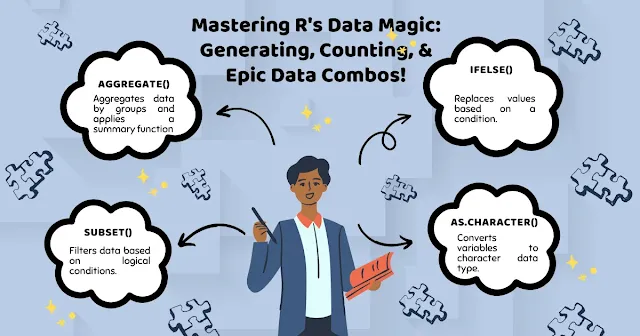









.webp)